Creditors are those organisations that tour operators purchase goods or services from. They are known variously as Suppliers, Creditors or Vendors. All Creditors are identified by a user defined 6 character code. Tourplan recommends using 6-character codes for suppliers to allow flexibility and consistency. If less than 6 characters are used, it can make searching for suppliers difficult, since the system will always find, alphabetically, the supplier with the least number of characters in the code. If possible, use alphanumeric rather than numeric characters for Creditor/Supplier codes. It is easier for Consultants to remember and use them efficiently. Any company or person, from whom an invoice is received from, MUST be set up as a Creditor. This includes non-trade creditors (rent, utility companies etc), as well as normal trade creditors - hotels, transport companies etc.
An Example Creditor Screen
Creditors are created in the Creditor application. The following screenshot is an example of the Creditor screen with an existing Creditor selected:
Creditor Screen - Existing Creditor Selected.
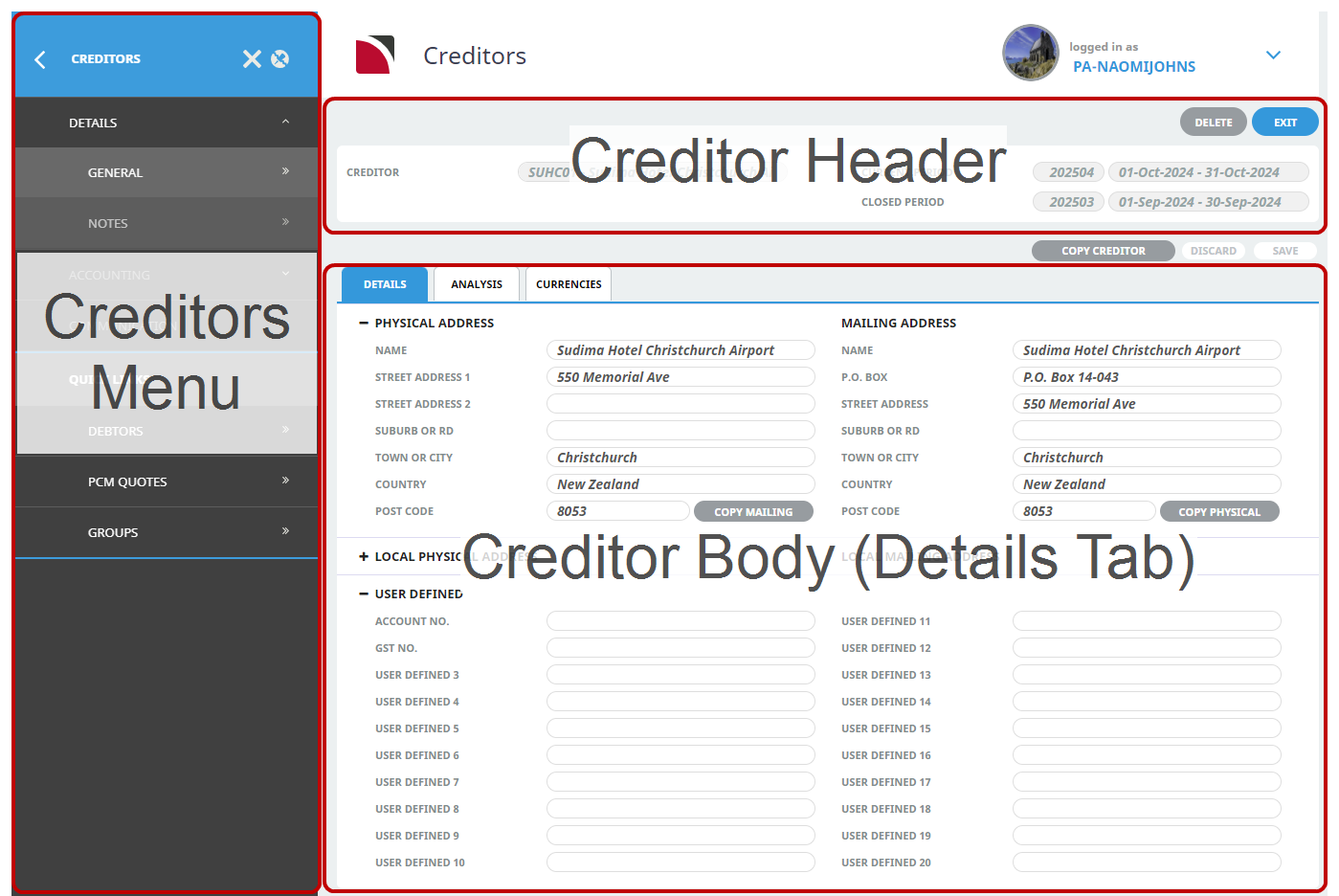
The sections in the screen shown above are:
Creditors Menu:
- Details.
- Accounting.
- Communication.
Creditor Header details:
- Creditor name.
- Current accounting period number and dates.
- Last closed accounting period number and dates.
Creditor Body details (inside tabs):
- General information (Details tab).
- Analysis information.
- Currencies.
What Next?
The example above shows typical details for an existing creditor - the next topic describes how to create a new creditor.